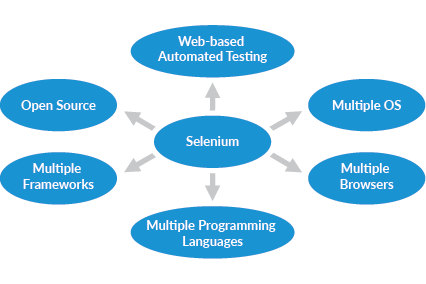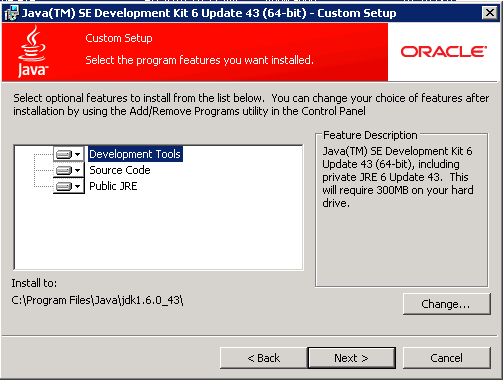Selenium is one of the most popular automation testing tools widely used for testing web applications. It offers robust solutions for browser automation, making it essential for aspiring QA professionals. Learning Selenium through real-time projects can significantly enhance your skills, providing practical insights beyond theoretical knowledge. This guide will walk you through how to learn Selenium with a real-time project, ensuring your learning journey is efficient and impactful.
1. Understanding Selenium and Its Importance in Testing
Selenium Overview
Selenium is an open-source framework that automates web browsers, enabling testers to simulate user interactions for functional testing of web applications. Its suite includes tools like Selenium WebDriver, Selenium IDE, Selenium Grid, and Selenium RC, each designed for specific testing needs.
Why Selenium is Popular
- Cross-Browser Testing: Selenium supports major browsers like Chrome, Firefox, Safari, and Edge.
- Supports Multiple Languages: It can be used with programming languages like Java, Python, C#, Ruby, and JavaScript.
- Community Support: Selenium boasts a vast community, offering extensive documentation, forums, and tutorials.
2. Preparing to Learn Selenium: Prerequisites and Skills
Before diving into Selenium, you need to set up the foundation with essential prerequisites. Here’s what you should know:
Basic Programming Knowledge
- Learning a programming language like Java or Python is crucial. Most Selenium tutorials and resources use Java, making it a preferred choice.
Understanding Web Technologies
- Familiarize yourself with HTML, CSS, and JavaScript as Selenium interacts with web elements created using these technologies.
Knowledge of Testing Fundamentals
- A strong grasp of manual testing concepts, test cases, test scripts, and defect tracking is necessary.
Familiarity with IDEs
- Tools like Eclipse or IntelliJ IDEA for Java, and PyCharm for Python, are commonly used IDEs for Selenium scripting.
3. Setting Up Your Selenium Environment
Setting up the Selenium environment is your first practical step toward learning Selenium. Follow these steps:
Install Java Development Kit (JDK)
- Ensure you have the latest version of JDK installed. Set the environment variables for Java to work correctly with Selenium.
Download and Install IDE
- Eclipse IDE is a popular choice for Java-based Selenium projects. Download and set up your IDE to start coding.
Selenium WebDriver and Browser Drivers
- Download Selenium WebDriver and specific browser drivers like ChromeDriver or GeckoDriver, depending on your browser choice.
Maven or Gradle for Dependency Management
- Use Maven or Gradle to manage project dependencies and frameworks like TestNG or JUnit for test execution and reporting.
4. Learning Selenium Fundamentals: Key Components
Selenium WebDriver
- WebDriver is the core component that enables interaction with web browsers. Learn how to initiate WebDriver, navigate to URLs, and handle browser commands.
Locating Web Elements
- Master element locators such as ID, Name, ClassName, TagName, XPath, CSS Selector, and LinkText to identify web elements.
Handling Web Elements
- Understand how to interact with web elements like buttons, text boxes, dropdowns, and checkboxes using WebDriver commands.
Assertions and Validations
- Learn to validate web page elements using assertions in frameworks like TestNG or JUnit.
Handling Pop-ups and Alerts
- Gain skills in managing JavaScript pop-ups, alerts, and frames, which are crucial in real-time testing scenarios.
Working with Browser Windows and Tabs
- Selenium allows automation across multiple windows and tabs; mastering these techniques is essential for real-time testing.
5. Incorporating Real-Time Projects into Learning
Importance of Real-Time Projects
- Real-time projects bridge the gap between theory and practice, allowing you to experience real-world scenarios that are not covered in tutorials.
Choosing the Right Project
- Select a project that mirrors real-world applications, such as e-commerce websites, content management systems, or banking applications.
Project Workflow in Selenium
- Requirements Analysis: Understand the project requirements, test objectives, and acceptance criteria.
- Test Planning: Define test cases and the test strategy, outlining the Selenium components to be used.
- Test Script Development: Create scripts based on identified test cases. Focus on writing robust, reusable, and maintainable code.
- Execution and Reporting: Run your scripts in different environments, capture results, and generate reports using tools like TestNG or Allure.
- Debugging and Optimization: Debug failed test cases, optimize scripts for performance, and ensure they cover all critical functionalities.
6. Advanced Selenium Concepts to Implement in Projects
Data-Driven Testing
- Implement data-driven testing using Excel or CSV files to validate multiple data sets against the application.
Keyword-Driven Testing
- Learn to create reusable keywords that make your test cases easy to manage and understand.
Hybrid Framework Development
- Build a hybrid framework combining data-driven and keyword-driven approaches to enhance script flexibility and reusability.
Continuous Integration with Jenkins
- Integrate your Selenium scripts with Jenkins to automate test execution as part of a CI/CD pipeline, improving testing efficiency.
7. Best Practices for Learning Selenium Through Real-Time Projects
Version Control
- Use Git for version control to keep track of changes in your scripts and collaborate effectively if working in a team.
Error Handling and Exception Management
- Implement robust error handling mechanisms to ensure your scripts can handle unexpected issues gracefully.
Script Optimization
- Focus on optimizing scripts for speed and reliability, removing unnecessary waits, and using explicit waits wisely.
Documentation and Reporting
- Maintain proper documentation of test scripts, scenarios, and execution results to keep the project organized and easy to review.
8. Resources to Enhance Your Selenium Skills
Online Tutorials and Courses
- Platforms like Udemy, Coursera, and LinkedIn Learning offer comprehensive Selenium courses tailored for beginners and advanced learners.
Community Forums and GitHub Repositories
- Engage with community forums such as Stack Overflow and explore GitHub repositories to learn from real-world projects.
Practice Platforms
- Websites like Demo QA and Automation Practice provide sample applications where you can practice your Selenium skills in a controlled environment.
9. Certifications and Further Learning
Selenium Certifications
- Consider obtaining certifications like the Selenium Tester Foundation Level to validate your skills and enhance your resume.
Exploring Advanced Tools
- Once you master Selenium, explore advanced tools like Appium for mobile testing or Cypress for JavaScript-based applications.
10. Real-Time Selenium Project: Step-by-Step Execution
To effectively learn Selenium through a real-time project, you must follow a structured approach. Here’s a step-by-step guide to executing your project:
Step 1: Define the Project Scope
- Start by defining the scope of your project. Choose a web application, such as an e-commerce site or a blog platform, that offers various functionalities to test.
Step 2: Create Test Scenarios
- List down different scenarios that cover key functionalities of the application. For instance, in an e-commerce project, test scenarios could include user login, product search, cart management, checkout process, and payment gateway integration.
Step 3: Develop Test Scripts
- Write test scripts in Selenium WebDriver using your chosen programming language (Java, Python, etc.). Start with basic scripts and gradually move to more complex scenarios.
Step 4: Parameterize the Scripts
- Use parameterization to run tests with different data sets. Implement techniques like data-driven testing to validate the application with multiple data points.
Step 5: Execute the Test Cases
- Run your test cases across different browsers to ensure cross-browser compatibility. Use Selenium Grid for parallel execution to save time.
Step 6: Report and Analyze Results
- Generate test execution reports to analyze the outcomes. Identify failed test cases, debug them, and refine the scripts.
Step 7: Continuous Improvement
- Incorporate feedback, enhance the scripts, and update the test scenarios as the application evolves. Continuous learning and adaptation are key in real-time project environments.
11. Challenges Faced in Real-Time Selenium Projects and How to Overcome Them
Real-time Selenium projects come with their own set of challenges. Being prepared for these hurdles can help you navigate your learning journey more effectively.
Challenge 1: Dynamic Web Elements
- Solution: Use dynamic locators like XPath and CSS Selectors with robust patterns that adapt to changes in the web elements.
Challenge 2: Browser Compatibility Issues
- Solution: Regularly update browser drivers and use Selenium Grid to test across multiple browsers simultaneously.
Challenge 3: Synchronization Issues
- Solution: Implement explicit waits instead of hard waits. Use WebDriverWait to handle elements that load at different speeds.
Challenge 4: Test Data Management
- Solution: Utilize external data sources like Excel, CSV, or databases to manage and manipulate large sets of test data efficiently.
Challenge 5: Maintenance of Test Scripts
- Solution: Develop modular test scripts and keep your code organized. Use Page Object Model (POM) design to separate the test scripts from the application flow, making maintenance easier.
12. Building a Selenium Automation Framework: Key Components
Building a test automation framework is crucial for handling large-scale projects. Here are the essential components of a Selenium framework:
1. Test Data Management Module
- Manages input data used for testing. It supports multiple data formats and ensures that data variations are handled seamlessly.
2. Object Repository
- Stores all web elements used in the application. An Object Repository helps in managing and updating element locators centrally, enhancing maintainability.
3. Reporting Mechanism
- Generates comprehensive reports on test execution results. Incorporate third-party libraries like ExtentReports or Allure for visually appealing and informative reports.
4. Logging and Debugging
- Implement logging using Log4j or other logging frameworks to capture execution flow and errors, which helps in debugging issues effectively.
5. CI/CD Integration
- Integrate with CI/CD tools like Jenkins to automate the test execution process, enabling continuous testing and immediate feedback on code changes.
13. The Role of Selenium in Agile and DevOps
Selenium in Agile
- Agile methodology emphasizes iterative development and testing. Selenium fits perfectly into Agile as it allows frequent and continuous testing, which aligns with the rapid deployment cycles.
Selenium in DevOps
- In a DevOps environment, automation testing with Selenium integrates into the CI/CD pipeline, ensuring quality checks are automated and consistent. This reduces the feedback loop and accelerates product delivery.
Benefits of Selenium in Agile and DevOps
- Speed and Efficiency: Automated scripts run faster than manual testing, improving overall efficiency.
- Early Detection of Issues: Continuous testing ensures that bugs are detected early in the development cycle, saving time and resources.
- Scalability: Selenium’s integration capabilities allow scaling test automation efforts in parallel with the application’s growth.
14. Measuring Success: KPIs for Selenium Automation Projects
To gauge the effectiveness of your Selenium project, it’s essential to measure key performance indicators (KPIs):
1. Test Coverage
- Measures the extent to which your test scripts cover the application’s functionalities. Higher coverage indicates thorough testing.
2. Script Reusability
- Tracks how often test scripts can be reused across different test cases. High reusability signifies well-designed scripts.
3. Test Execution Time
- Monitors the time taken to execute test scripts. Optimized scripts should reduce execution time while maintaining accuracy.
4. Defect Detection Rate
- Indicates the effectiveness of your testing process in identifying defects before release. A high defect detection rate reflects the quality of your automation scripts.
5. Maintenance Effort
- Assesses the time and resources required to maintain test scripts. Well-structured and modular scripts reduce maintenance costs.
Conclusion
Mastering Selenium through real-time projects provides an unparalleled learning experience, equipping you with practical skills that are directly applicable in the field of automation testing. By understanding the components of Selenium, tackling common challenges, and implementing a robust framework, you can elevate your testing capabilities to professional standards. As you continue to refine your skills and adopt best practices, you’ll find that Selenium offers limitless potential for advancing your career in software testing.